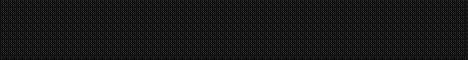Blaze Systems Issues Barcode Labeling White Paper
Blaze Systems has issued a Barcode Labeling White Paper that brings to light many of the key issues to be addressed when determining if LIMS software can deliver the business improvements typically available from the use of machine readable (barcode, RFID) labeling.
Does Your LIMS Support Barcode Labeling?
Few features of a LIMS can do more to simplify, streamline and improve quality in the laboratory at less incremental cost than machine readable labeling technology (barcode, RFID). How often have we not asked or answered the question “Does your LIMS support barcoding?” As with most LIMS issues, there is a whole world of detail hidden in that seemingly simple question and answer.
First of all, what are we labeling? We immediately think of samples, but what about pre-logged samples, sample containers, aliquots, equipment/instruments and their components, inventoried and bench top reagents, inventory storage locations, laboratory standards and their dilutions, personnel id badges, shipments, sampling points, etc.? The list can get even longer when the LIMS also tracks versioned documents, production batches, etc. Are we labeling individual instances of things, or types of things, or both? For example, it is often convenient to label a sample container as a type (e.g. sampling point / sampling time) so that multiple containers can be pre-labeled using a more durable and permanent label, and reused interchangeably without re-labeling in the field.
Another key issue revolves around how the production of barcode labels must be grouped. Once again we first think of the single sample label printed on logging. But efficient operation often demands that labels be easily printed in groups, such as collection containers in a collection route or pre-packaged kit, aliquots in a batch, individual pigeonholes in a storage array, etc. In these cases there is often a particular order of printing that must be followed as well for reasonable operating efficiency.
One can also miss key details about label formatting. Is more than one label size/layout, or more than one label format for each item needed (e.g. top and side) and if so does the software properly end up using the right printer(s)? Is the formatting flexible and configuration driven or fixed in firmware? Are there fixed limits to the related tables and fields that can be included on the label which would require custom programming to overcome? Are images required and can they be referenced via configuration? Can labels be printed to the proper remote printers when printed by a non-interactive task on the server (e.g. autologger)?
Modern technology has made machine readable labeling almost a no-brainer for any LIMS installation. However, attention must be paid to a large number of details if the LIMS software is to deliver this capability with the expected benefits.