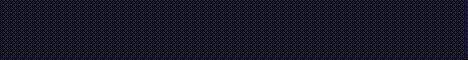SLIMS Version 6.3 has been Released
 SLIMS has been improved to provide best in class service for labs. Our experts listen to customer feedback and engineer improvements to provide the best user experience, integrated environments, and customized functionality possible.
SLIMS has been improved to provide best in class service for labs. Our experts listen to customer feedback and engineer improvements to provide the best user experience, integrated environments, and customized functionality possible.
The focus of 6.3 is Context and Convenience

Study Design Module
 This configuration-only module was created to provide study context to visit types, products, and requestables. Products in this context take the form of Specifications and are created in a parent-child tree that can be associated with visit types, tests, rules, and requestables.
This configuration-only module was created to provide study context to visit types, products, and requestables. Products in this context take the form of Specifications and are created in a parent-child tree that can be associated with visit types, tests, rules, and requestables.
The module is stand-alone and does not impact other areas of SLIMS.

Flags with Consequences in Workflows
 Five types of Flag can be used to prohibit samples from continuing in selected protocols of a workflow until a consequent action is performed. Progression of a flagged sample is blocked until the user requeues, cancels, or chooses another protocol based on the configuration.
Five types of Flag can be used to prohibit samples from continuing in selected protocols of a workflow until a consequent action is performed. Progression of a flagged sample is blocked until the user requeues, cancels, or chooses another protocol based on the configuration.
Optimized Views

Further Improvements in this Version
- A button to version the whole workflow at once was added.
- The QC Card graph can be shown by date and by result.
- An End User License Agreement was added.
- The print function was enhanced SLIMS-wide and in printed Simplified ELN appearance.
- Containers have been added that can hold pre-barcoded samples that receive IDs later.
- Copying a Location allows you to choose a parent in one step.
- Samples in a plate can be displayed by location as well as List and Plate.
- Location of Aggregators was adjusted in Grid Templates and a new Function was added.
- New Macro Steps are now supported in SLIMS Share.