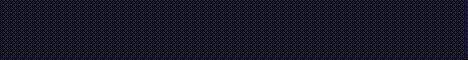Using a LIMS to Manage Quality Control Samples in a Laboratory
 Laboratories use Quality Control (QC) samples to ensure the accuracy and precision of their results and test procedures. However, managing QC samples can add an extra level of complexity to analytical testing, with the potential of introducing errors to the process. This blog describes how the Runsheet module of Autoscribe’s Matrix Gemini LIMS can help laboratories manage and automate their QC requirements and reduce potential errors.
Laboratories use Quality Control (QC) samples to ensure the accuracy and precision of their results and test procedures. However, managing QC samples can add an extra level of complexity to analytical testing, with the potential of introducing errors to the process. This blog describes how the Runsheet module of Autoscribe’s Matrix Gemini LIMS can help laboratories manage and automate their QC requirements and reduce potential errors.
Typically, QC samples will be included in analytical runs together with the unknown samples being tested. These runs can be defined with a specific structure, or layout, which defines where QC samples, including blanks, standards, and spiked samples, occur in relation to the unknown samples. The layout may be based on recurring patterns dependent on the number of unknown samples to be included in a specific run.
Runsheet Module
The process of managing each run to ensure the correct QC samples are inserted in the right position in the run is managed by the Runsheet module within Matrix Gemini LIMS. This ensures the laboratory follows the same QC procedure, according to the defined operating procedures, every time a particular test is run. It also ensures that the required calculations of parameters such as % recovery and relative % difference are carried out automatically and consistently.
QC sample types provided in Matrix Gemini are:
- Blanks
Blank samples are control samples that do not contain any of the substances that are being tested for, typically in the same matrix as the unknown samples (for example deionized water) - Controls
Control samples contain a known quantity of a master standard and are designed to measure relative % recovery from the known value - Control Duplicate
Running a duplicate of the control sample measures % recovery but also the relative % difference from the parent control. - Duplicate
Operational procedures sometimes require duplicates of unknown samples to be inserted into the run at regular intervals. These measure relative % difference from the parent unknown sample. - Replicate
Replicates of unknown samples can be defined and used to calculate the average of the replicates of the unknown samples. - Spike
An unknown sample is spiked with known quantity of a master standard, and the % recovery can be calculated to give an indication if, for example, there are any matrix effects that are impacting the results. - Spike duplicate
The same unknown sample is again spiked. It allows the calculation of % recovery and also the relative % difference from the original spike sample.
Creating Runsheet Templates
Matrix Gemini enables a run template to be defined so that blanks, controls, duplicates, replicates and spikes will always be allocated in the same way, every time that a specific test is run. An unlimited number of templates may be set up, enabling labs to create a different template for every test that requires QC samples to be run.
In the simple example shown the template inserts a blank at the start, a spike, and a control QC sample every three samples and another blank QC sample at the end of the run.

The QC Rule template allows great flexibility. QC samples may be placed at:
- The start of the run
- The end of the run
- A single absolute position relative to the unknown samples e.g. after the 10th unknown
- Repeating intervals after every X unknowns e.g. after every three samples in the run
- Repeating random intervals within every group of X unknown samples e.g. at a random position somewhere within each group of 10 unknowns
- Repeating regular intervals within every group of x samples with the repeating interval value being defined randomly within the group samples
- Exactly every X samples (ignoring the position of other QC samples)
Example QC Sample Rule Template
Analytical runs may be built as required to meet a laboratory’s needs. In a (8 x 12) 96 well plate, organized vertically, you might start and end with a blank, control and control duplicate, add a replicate every 6 unknown samples, and add a spike and spike duplicate with every other replicate. The resulting 96 well plate would look like this, with the QC samples arranged throughout the well plate in relation to unknown samples.

Managing Manual and Ad-Hoc QC Sample Requirements
If necessary, the number and position of QC samples may be adjusted from the defaults in the template as the runs are created, allowing extra QC samples to be added, or existing QC samples to be moved. For ad-hoc testing, runsheets may also be created manually, adding QC samples in any position in the run as needed. This allows the laboratory the flexibility to instantly adapt current templates and create runs on the fly where necessary.
Summary
Accurate and reliable analytical test results rely on understanding the variability of processes, and the accuracy and precision of the instruments used. The use of QC samples within a test run ensures the process is controlled and repeatable and can be shown to be so. Runsheet templates created by the runsheet module allow laboratories to define the arrangement of QC samples relative to the unknown samples. Runsheets with the correct arrangement of QC samples and unknown samples are automatically created, thereby eliminating the possibility of user errors. The runsheets can be used as worklists for analysts or formatted and sent to instruments for automated testing and result recording.
Using Runsheet templates to encapsulate best-practice within your laboratory workflow ensures that operational procedures are followed and drives higher quality. It also improves efficiency by ensuring suspect results are quickly identified, the root cause detected, and the problem fixed.